Since the day we launched back in 2012, account admins have been the only personnel that could view or update billing information.
We learned from our customers that occasionally you'd like to give billing access to specific people without them being able to control the account or view customer messages.
Today, you can!
If you are an account admin, log in and go to the Manager tab » People tab, you'll see a couple of buttons above the list of people:

That will take you to this UI:
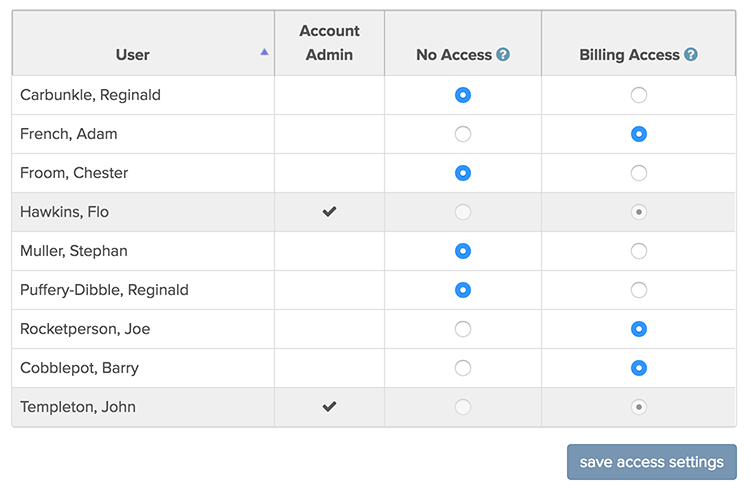
Account admins always have billing access, so they are greyed out. You can give access or revoke access from here. If the user is an account admin, remove their account admin privilege and then in this UI you can give them billing access only.

