In the past, users assigned to locations to receive/reply to customer messages could view reports for those locations. Sometimes this was appropriate, and sometimes not. And if you wanted someone on the data/business intelligence team to have reports access, you had to assign them to locations. Not great.
Today, we're announcing reports/analytics access. With this granular access, you'll be able to give users appropriate access to the right reports, or no reports at all.
Now that we have both basic performance reports and advanced analytics (which includes manager performance statistics), we felt it was the right thing to do to allow management to assign access to these more selectively.
If you are an account admin, log in and go to the Manager tab » People tab, you'll see a couple of buttons above the list of people:

That will take you to this UI:
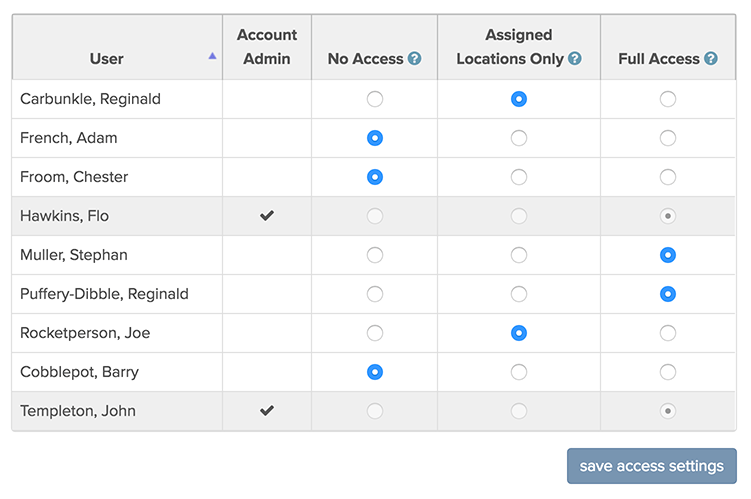
There are 3 access levels:
- no access: they can't view reports/analytics
- assigned locations only: allows the user to see only the reports for the locations where they have been assigned to receive/reply to customer messages
- full access: the user can see reports for all locations, even if they aren't assigned to some locations
Account admins always have reports/analytics access, so they are greyed out. You can give access or revoke access from here. If the user is an account admin, remove their account admin privilege and then in this UI you can give them appropriate reports access.

